Create Your Account in Our Web Portal
Follow 3 Simple Steps
2
Add the Autistic Adult to the Account
Go to “User Profiles” and enter the adult’s information. They will be sent an invite to join the NFlyte mobile app.
3
Download The NFlyte App to the Autistic Adult’s Phone
On the adult’s phone, download the app from the App Store or Play Store. Sign in using the information sent in the email.
Learn how to create an account in the web based portal here.
Now you are ready to start remote sharing!
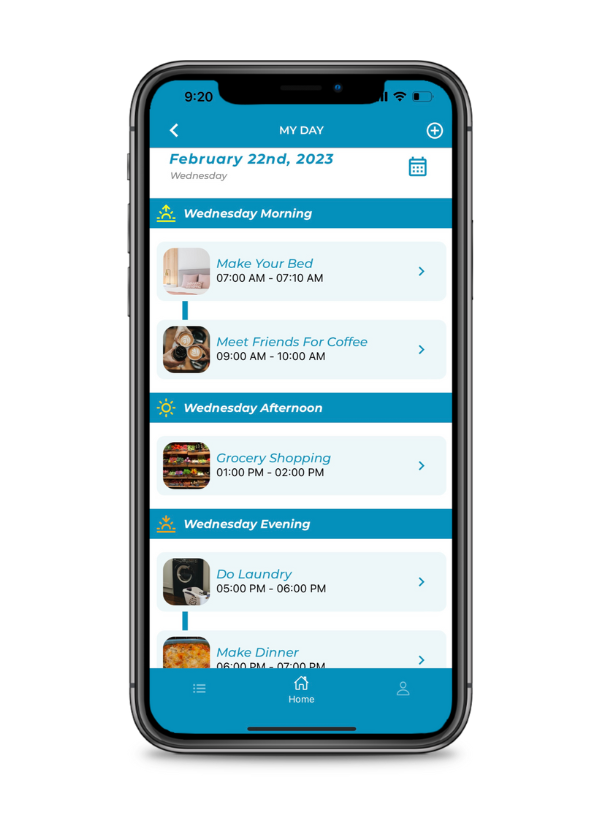
MOBILE APP
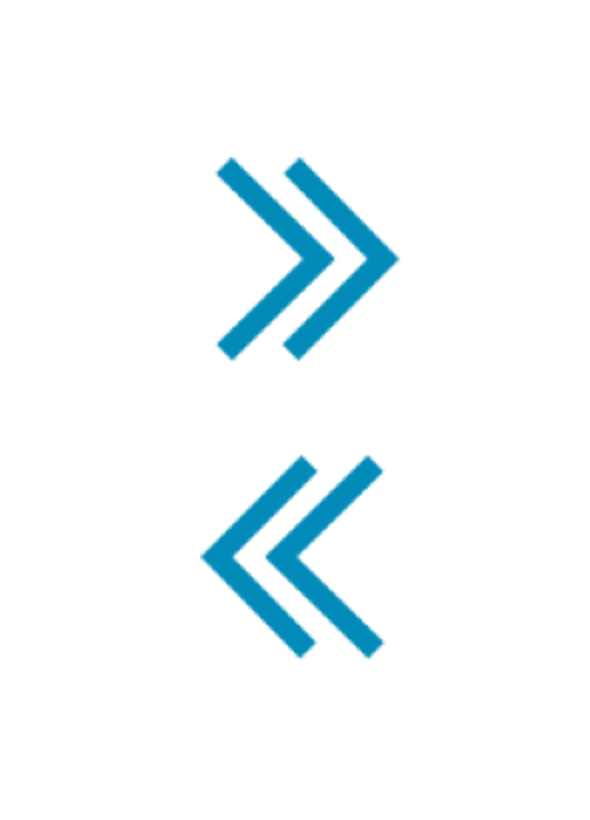
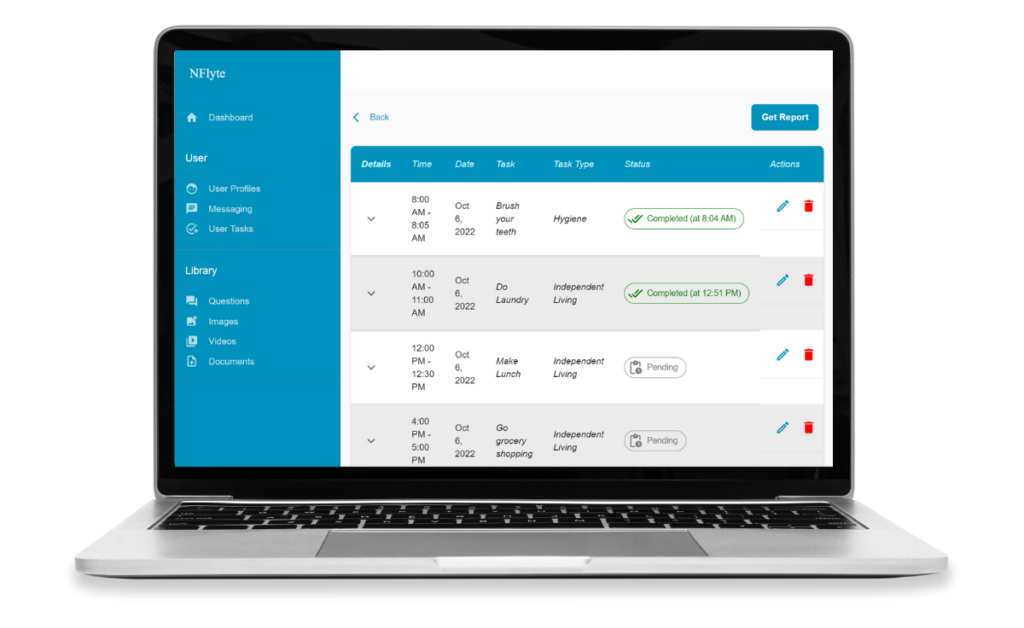
PARENT PORTAL
Enjoy all the benefits NFlyte has to offer to make independence possible
Customizable Visual Schedule
Mobile App: Create customized daily schedules with visual prompts to help guide through specific tasks. Watch Tutorial.

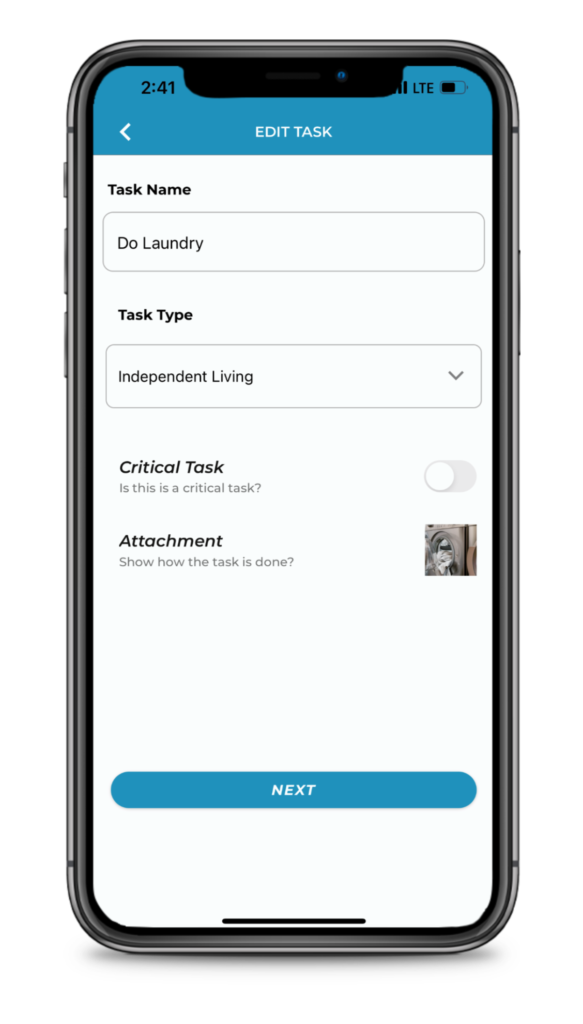
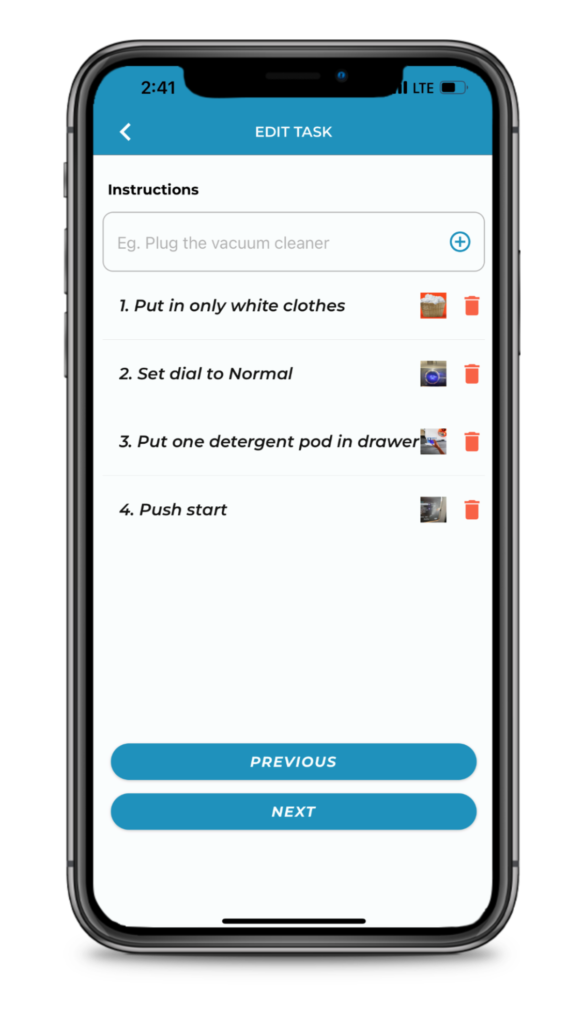
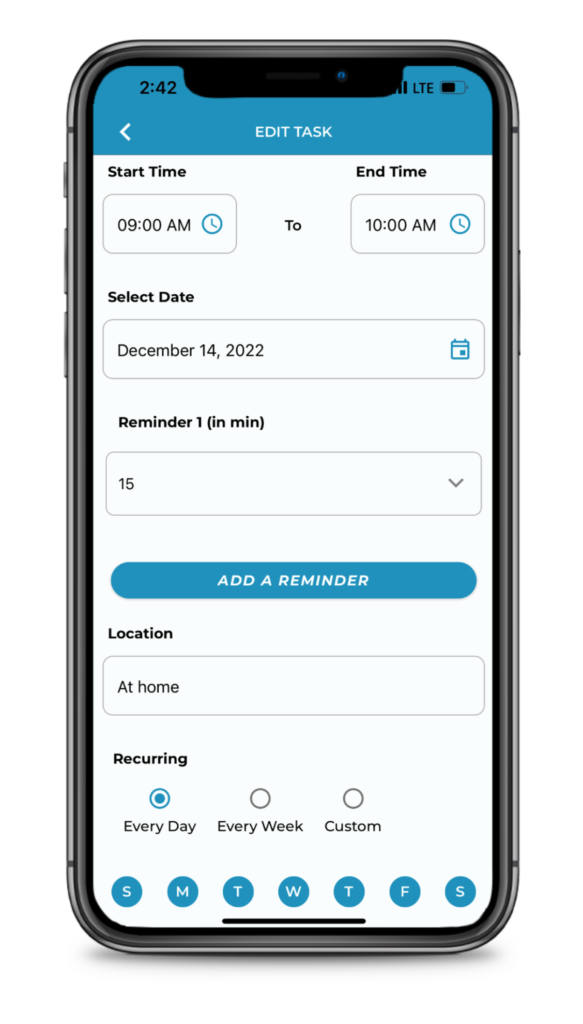
Parent Portal: Learn how to add and view tasks on the parent portal. Watch Tutorial.
Document Holder
Mobile App: Upload important documents, like bus routes, work schedules and other information you need to reference everyday. Watch Tutorial.

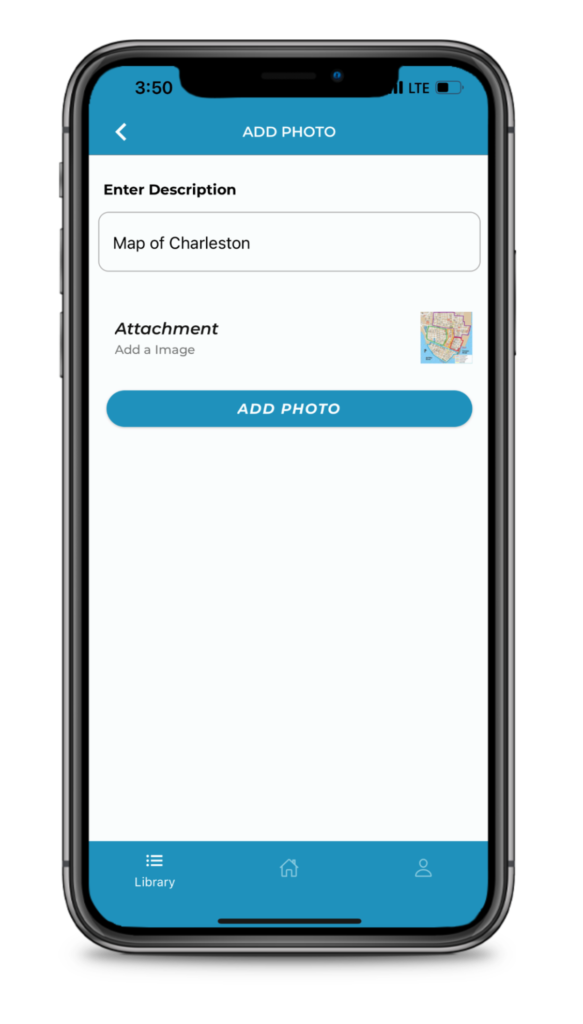
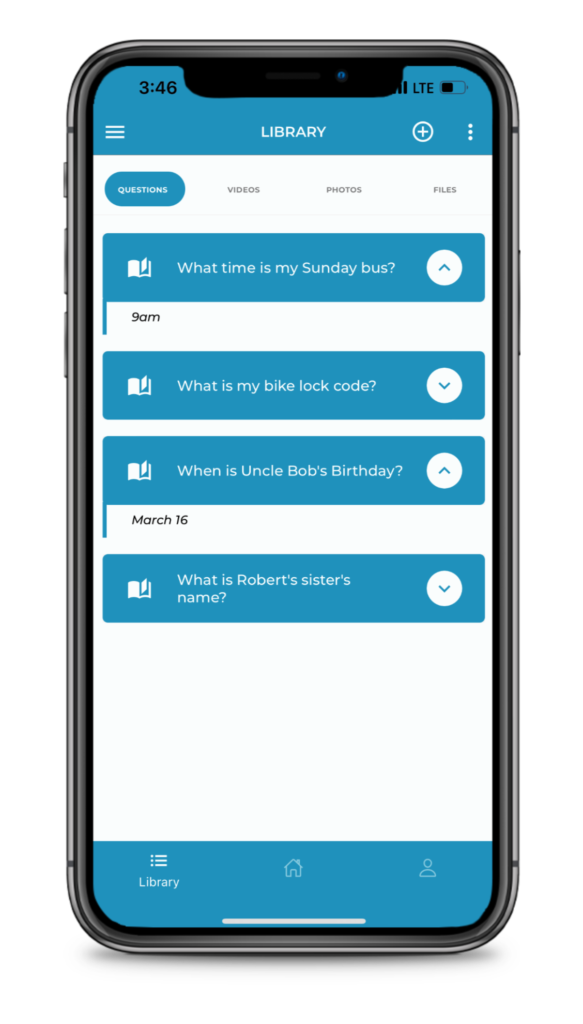
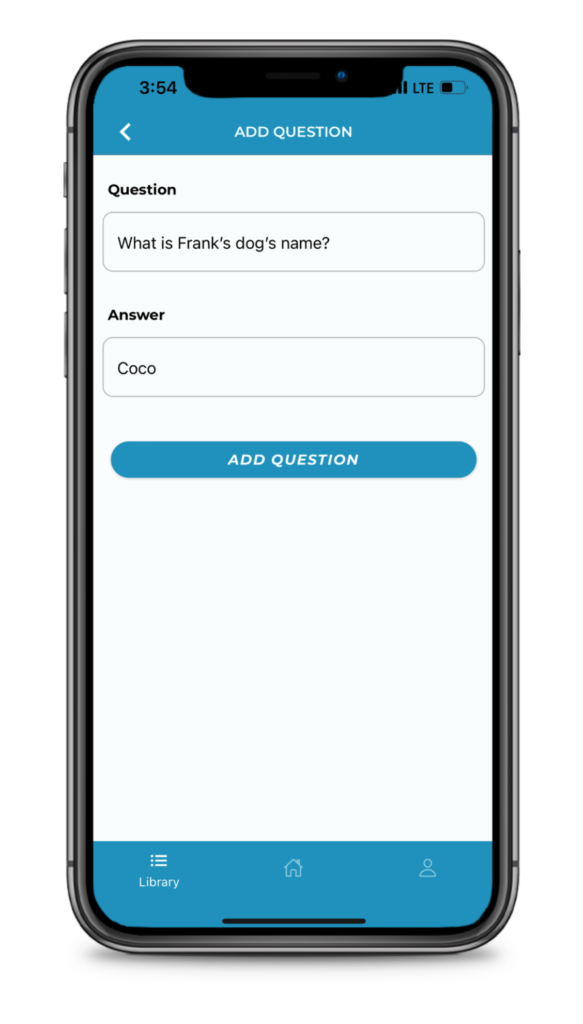
Parent Portal: Learn how to use the document holder on the parent portal. Watch Tutorial.
Community Cookbook
Mobile App: Store recipes to easily prepare nutritious meals. Watch Tutorial.
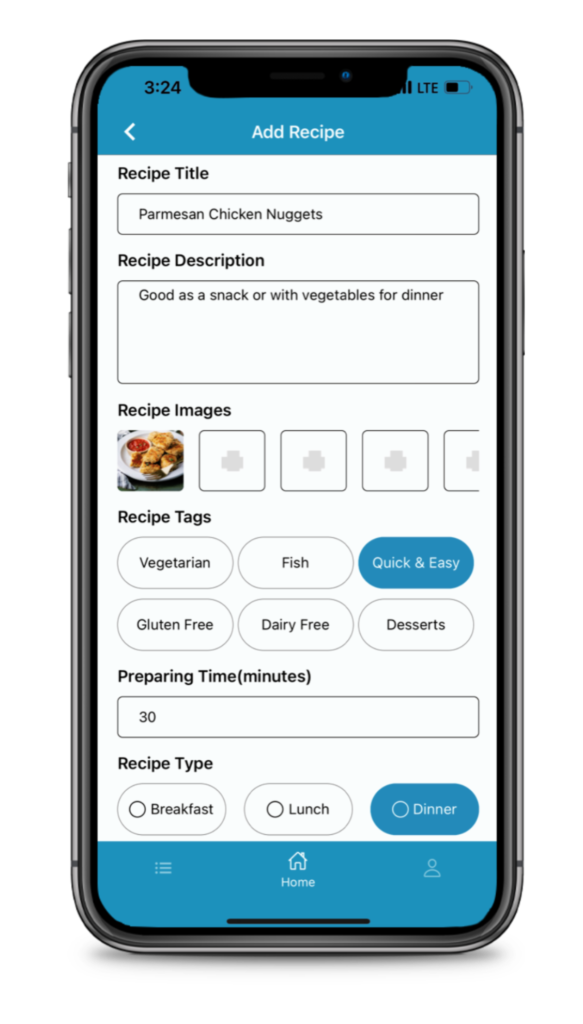
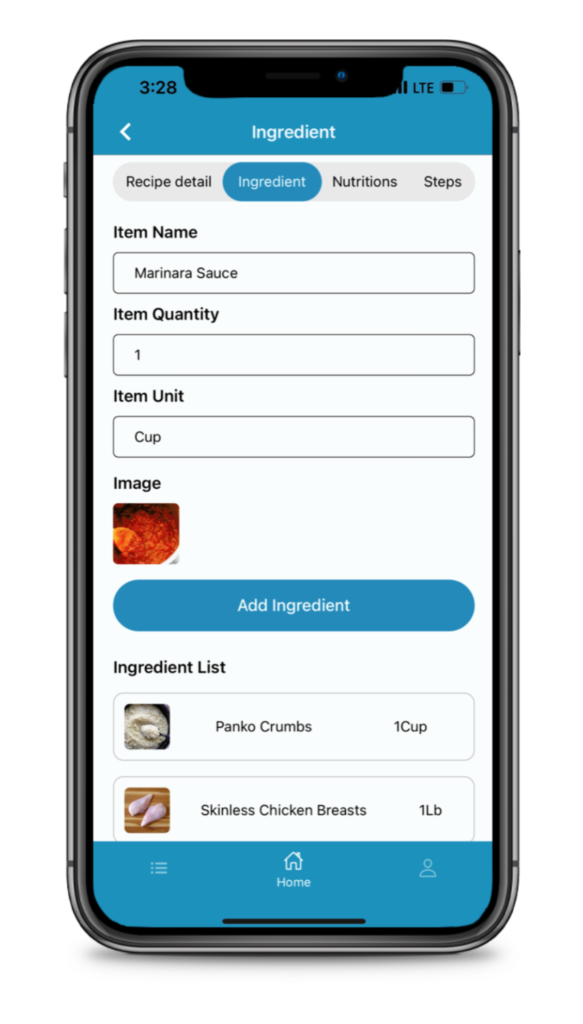
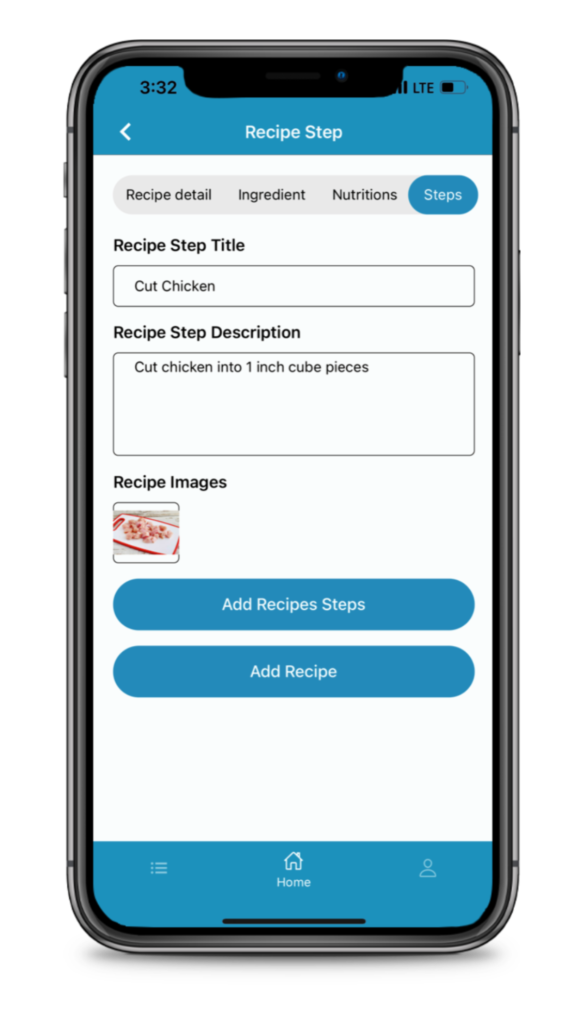
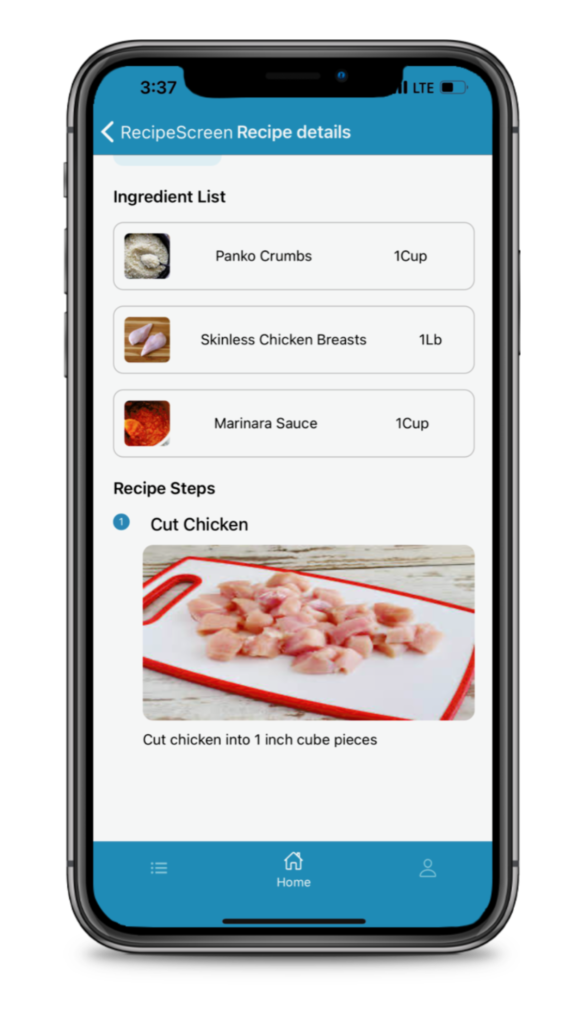
Parent Portal: Learn how to add a recipe of your own on the parent portal. Watch Tutorial.
Grocery List
Mobile App: Add and check grocery items. Watch Tutorial.
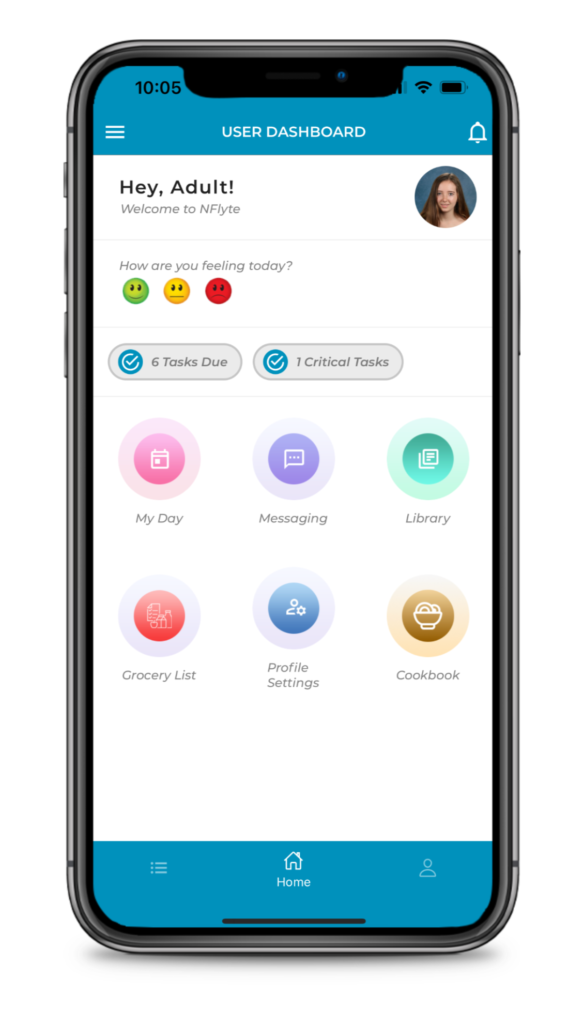
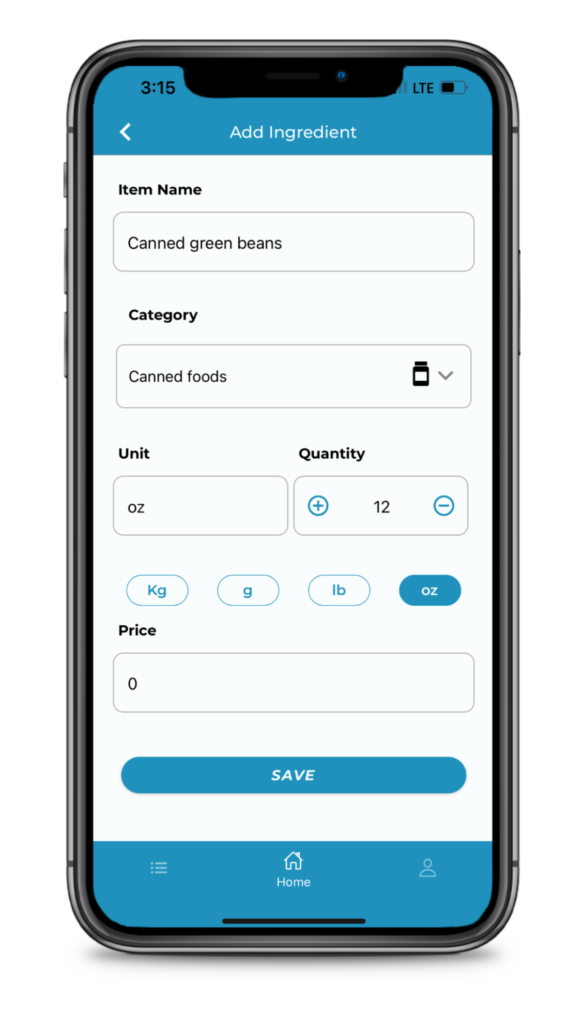
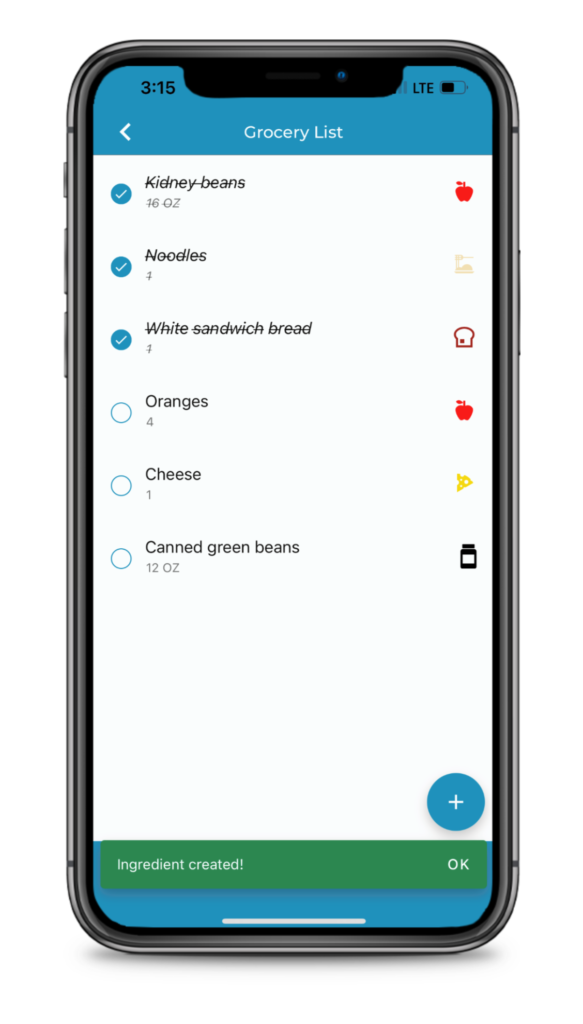
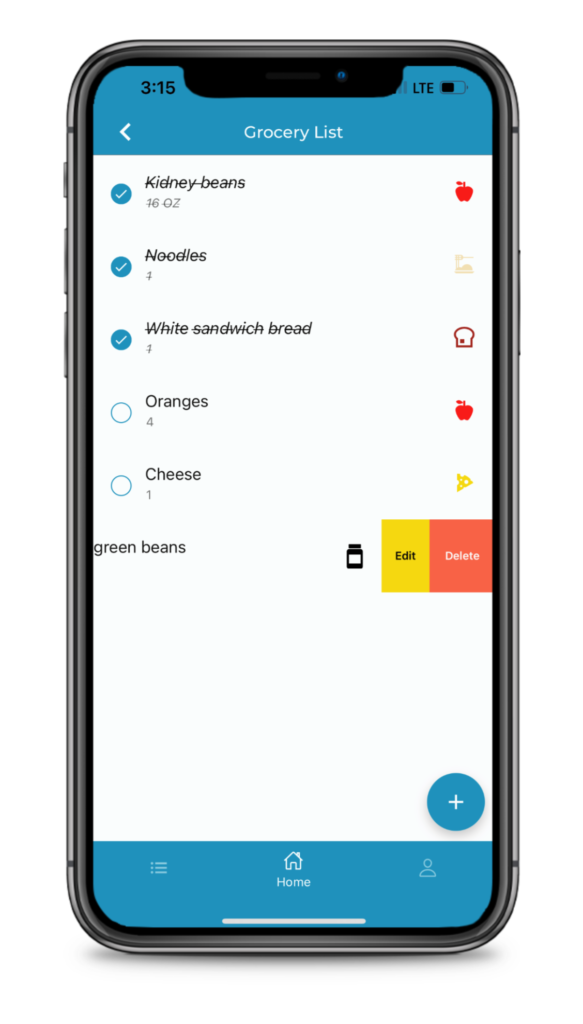
Parent Portal: Learn how to use the grocery list on the parent portal. Watch Tutorial.
